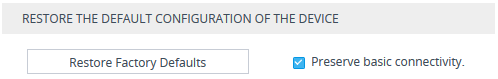Restoring Factory Defaults through Web Interface
You can restore the device to factory defaults through the Web interface.
When restoring the device to factory defaults, you can preserve basic IP network settings (configured in the IP Interfaces table - see Configuring IP Network Interfaces), as described below. This ensures that connectivity to the device (through the OAMP interface) is maintained after factory defaults have been applied.
|
➢
|
To restore factory defaults through Web interface: |
|
1.
|
Open the Configuration File page: |
|
●
|
Toolbar: From the Actions drop-down menu, choose Configuration File. |
|
●
|
Navigation tree: Setup menu > Administration tab > Maintenance folder > Configuration File. |
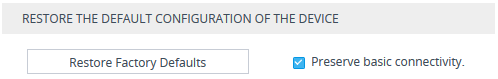
|
2.
|
To keep your current IP network settings (e.g., OAMP), select the Preserve basic connectivity check box. To overwrite all your IP network settings with the default IP network interface, clear this check box. |
|
3.
|
Click the Restore Defaults button; a message appears requesting you to confirm. |
|
4.
|
Click OK to confirm or Cancel to return to the page. |
|
5.
|
Once the device is restored to factory defaults, restart the device for the settings to take effect. |